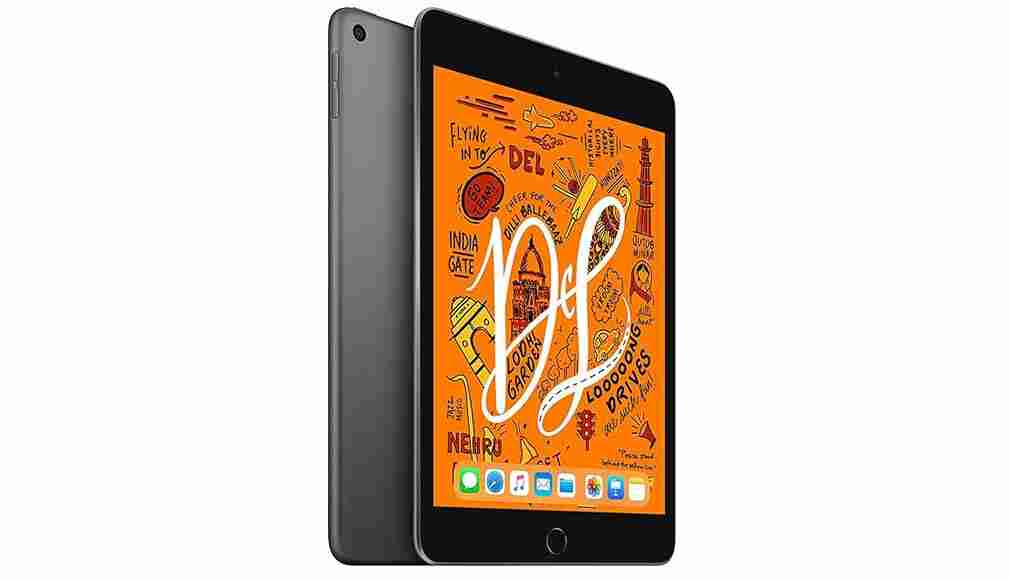iPad Mini 5th Generation Review
With every new launch, Apple brings more advance, faster, and better power support compact devices. iPad Mini 5th Generation is something that people like to have because of its compact design, portability, accessibility, and better power performance. It is a product that everyone wants while on-the-go, as it does what a computer does but in a simpler and magical way. Given that the weight of this device is only 300.5gms / 308.2gms, the iPad Mini 5 is light, thin, and portable. Apple has launched the updated iPad Mini 5th generation on March 18th, 2019. It has the same display size as the previous generation, but a more advanced chipset and more added features. It has 1st generation Apple Pencil compatibility, unlike iPad Mini 4.
iPad Mini 5th Generation Advanced Design Feature
Let us find out what makes this new generation iPad Mini different and better from the previous generation. The new and advanced iPad Mini 5th Generation is being designed with an all-new 7.9-inch Liquid Retina display with a Home Touch Id. The device's volume button is being positioned on the right side along with a Nano-Sim tray. The Apple iPad Mini has stereo speakers at the bottom of the device and a 3.5mm headphone jack support at the top accompanied by an ON/Off button. The device has a dual microphone at the top while the bottom has a lightning USB-C connector support.
The Liquid Retina display of the iPad Mini 5 generation has a resolution of 2048 x 1536 pixels at 326PPI which supports the P3 Wide Color Gamut and Apple's True Tone color change feature. The display of the device is being packed with 3 million pixels, you will get a better visual experience, brightness, wide color, and sharpness of the image and text. The display is also laminated. It has an anti-reflecting coating with 1.8% reflectivity, fingerprint-resistant oleophobic coating. The TrueTone display features the iPad Mini display to adjust its color temperature based on the light of its current surroundings. The iPad Mini 5 comes in three beautiful and stunning colors including Space Grey, Silver, Rose Gold.
iPad Mini 5th Generation OS and Processor
The iPad Mini 5 operates on iPadOS 14 with A12 bionic chipset support, embedded with M12 coprocessor provides next-level chipset as compared to A8 SoC with 40% better performing CPUs, 30% faster graphics providing 4 core GPU, and the next-generation Neural Engine using industry's-first 5-nm process technology. Through the Neural Engine with the new chipset and Apple Pencil compatibility, Apple touts better performance at low power by delivering breakthrough machine learning capabilities like pattern recognition, pattern drawing, console-level gaming, photo editing, motion tracking, Siri Voice Help, and more. The new enhanced 4 core GPU allows a better and next-level gaming experience with blazing-fast graphics to the iPad users. With iPadOS14, the user has been able to change their sketches to perfect shapes, handwritten notes to typed text and more. The device supports Apple Pencil allows the user to do multitasks with ease.
iPad Mini 5th Generation Battery performance and Connectivity
The Apple iPad Mini delivers better battery performance that allows operations like playing games, browsing sites, doing social networking, reading and creating own short story, and many more, full day without worrying about the battery recharging. The 19.1Wh rechargeable Li-polymer battery is being supported with a fast power adapter charging or a USB-C charging cable to the computer. The battery goes for up to 10hrs while doing net surfing or watching videos using Wi-Fi and up to 9hrs using Cellular data.
Talking about the connection options, Apple iPad Mini 5th Generation supports super-fast Wi-Fi (2.4GHz and 5GHz) as well as 4G LTE Cellular data when away from Wi-Fi. The device supports Nao-Sim and eSIM while on-the-go, besides iBeacon micro-location. I must say, Apple always takes good care of its users by providing enough storage for their docs, photos, and more. The device comes with 3GB RAM and two internal storage 64GB and 256GB. iPad Mini is being provided with various in-built sensors like Touch ID, Three‐axis gyro, Accelerometer, Barometer, Digital compass, and Ambient light sensor. The iPad Mini supports dual microphones for calls, video recording, and audio recording.
iPad Mini 5th Generation Camera Performance
The iPad Mini 5 Generation comes with an 8MP Wide camera with an aperture of f/2.4 and backside illumination at the back that allows capturing decent, HDR+, and stunning photos with various camera modes like Time Mode, Panorama Mode, Burst mode. With auto image stabilization, one can get quite stable Live photos with nice control over the exposure and noise reduction. The rear camera supports up to 1080P HD video recording at 30fps with 3 times digital zoom. This 8MP also supports up to 720P slow-motion video recording at 120fps. The videos are quite stable and beautiful. The user can have a professional photographer-like experience with this camera feature.
The 7MP FaceTime HD Camera with an aperture of f/2.2 with auto image stabilization delivers a better and bright image even taken in low-light. This Front-facing camera supports up to 1080P HD video recording at 30 fps with good exposure. You can do face-time video calling and audio calling with this camera using either Wi-Fi or Cellular data.
iPad Mini 5th Generation iCloud Storage Features
Like all other Apple devices, iPad Mini 5 Gen comes with iCloud Storage too. Apple provides iCloud storage for complete storage of all the important documents in one place with automatic backup. Not only this, but one also gets free 5GB iCloud data storage. It also provides extra iCloud storage up to 2TB, which you must buy besides the free 5GB data storage. This 2TB upgrade data plan allows up to five members of the family to share the storage for photos, videos, and more. Friendly speaking, I appreciate this feature of the Apple devices as it updates or saves any minor change in the phone data like phone number, message update, password, bookmarks, photos, files, App purchased everything to iCloud storage. So, I don't have to worry about saving it on iCloud storage.
iCloud Photos
The most productive feature of the Apple device is the iCloud Photos that allows the user to save, up-to-date, and share all the photos of your life moments to all your favorite devices with a tap. It makes it easy for the user to share it with their family and friend by adding their name to Shared Albums. The Shared Albums also allow others to post their photos, videos, and comments via the invitation link provided by you. With the iCloud Photos, feature enabled, you can unload your device space for any other purposes like new Apps, documents, notes, and more. You are also able to get the original full-resolution photos from iCloud Photos.
iCloud Drive
Another productive feature of the Apple devices is the iCloud Drive. You can store and access all your important files from any kind of device like Windows PC, Mac using iCloud Drive. There are some in-built apps that allow you to access these files like the Files Apps on IOS and iPadOS; the Finder on Mac; File Explorer for Windows PCs, or iCloud.com. You are able to organize all your files with folders, rename them and tag them with colors using iCloud Drive. Not only this, in case, you make any changes in the files, the update is being made across all your devices. You can even have everything in your Mac Desktop and the Documents folders will be available in iCloud Drive.
With iCloud Drive, sharing files, folders, photos, albums becomes easy and fast. Anyone can be able to view these files via the private link provided by you. If given access by you, they can even edit and share the files too. You can change that setting at any point. This feature is quite well as anyone can take part since it works across all the other devices like iPhone, iPad, Mac, Windows PCs, and the web.
Apps accessing iCloud
There are many apps on the device that uses iCloud like Notes, Pages, Mail, Calendar, Contacts, Reminders, Safari, and some favorite apps from the App Store. Any changes like the spreadsheets, phone number, presentation, bookmarks, that are being made on these apps, are being updated across all the devices. All your messages and important conversation via message are being stored on iCloud. You are able to view these messages even if you switch to a new device.
iCloud Backup and Device Restore
I have already mentioned above that iCloud provides auto backup. In case you lost or reset the device by mistake or switch to a new Apple device, the only thing you have to do is to sign in to your iCloud Account and you will get complete backup in all your device without losing any data. This is available on all IOS and iPadOS devices. iCloud will automatically start doing a backup when connected to Wi-Fi and power. This ensures that no data will get lost while switching to a new device or for other reasons. You can restore the entire data using iCloud.
Two-factor Authentication
Two-factor authentication provides more safety and security to your important files. This ensures that only you can access your account with the trusted devices. The trusted device are those in which you've already signed in to using two-factor authentication. This high-security authentication will restrict the other from accessing your account. One most important thing is that while signing in to a new device for the first time, you need to provide two pieces of information: your password and the 6-digit verification code that's automatically displayed on your trusted devices or sent to your phone number. By entering the verification code, you're verifying that you trust the new device. Once signed in, you are not asked for a verification code on that device again unless you sign out completely, erase the device, or need to change your password for security reasons. This gives high security to your Apple ID and all the information that is being stored on the device with Apple.
iPad Mini 5th Generation Accessibility
Siri Voice Assistance
The other interesting feature is the Siri Voice Assistant. This feature gives a quick and faster way to access the device without lifting a finger. Siri can do everything for you like calling, texting, browsing, navigation, setting alarms, and many more. You only need to ask Siri by saying Hey! Siri and it will do everything you want. You can even customize the Siri Voice Assistant too. There is a Siri Shortcut App that makes access easier and faster.
Many other Accessibility features on this device include Switch Control, Magnifier, Voice control, Zoom, Face-time, Sound Recognition, and more. You can operate your new iPad Mini without touching it using the Switch Control feature.
iPad Mini 5th Generation Other Specifications
- The device comes with some Built-in Apps like Maps, AppStore, Music, iTunes Store, Podcasts, Find My, Siri, Shortcuts, and many more. Here, AppStore is being used to buy apps that need AppleID verification before doing the final payment. So, it is safe and secure.
- There are few free Apps on the device, which are pre-installed like Pages, Numbers, Keynote, iMovie, GarageBand, Music Memo.
- Like all other Apple devices, iPad Mini also provide us to save battery by enabling the low-battery mode, which disables all in-app notifications.
- Touch ID provides more secure and safe authentication and keeping important information a secret.
iPad Mini 5th Generation Unboxing
- 7.9-inch iPad Mini
- Lightning to USB-C Cable
- USB-C Power Adapter
- Quick User Guide
Check out the other related review of Apple iPads: iPad Air 4th Generation, iPad 8th generation, iPad Pro 4th Generation
iPad Mini 5th Generation Total Variants: 4
| 64GB + Wi-Fi (Color: Silver, Gold, Space Grey) | View@ Amazon.in |
| 64GB + Wi-Fi + Cellular (Color: Silver, Gold, Space Grey) | View@ Amazon.in |
| 256GB + Wi-Fi (Color: Silver, Gold, Space Grey) | View@ Amazon.in |
| 256GB + Wi-Fi + Cellular (Color: Silver, Gold, Space Grey) | View@ Amazon.in |
iPad Mini 5th Generation Full Specification*
General
| Brand | Apple |
| Model | iPad Mini Model A2126 |
| Launch Date | Mar 18, 2019 |
| Form Factor | Touchscreen |
| Dimensions (mm) | 203.20 x 134.80 x 6.10 |
| Weight (g) | 300.5(Wi-Fi), 3.08.2(Wi-Fi + Cellular) |
| Fast Charging | 19.1W Charging |
| Wireless Charging | No |
| Colours | Silver, Space Grey, Gold |
Display
| Screen Size (inches) | 7.90 |
| Touchscreen | Yes |
| Resolution (pixels) | 2048 x 1536 |
| Pixels per inch (PPI) | 326 |
Hardware
| Processor | A12 Bionic chip |
| Internal Storage (GB) | 64, 256 |
Camera
| Rear Camera | 8MP (f/2.4) |
| Rear Auto Focus | Yes |
| Rear Flash | Yes |
| Front Camera | 7MP (f/2.2) |
| PopUp Camera | No |
Software
| Operating System | iPadOS 14 |
Connectivity
| WiFi | Yes |
| WiFi Standards Supported | 802.11a/b/g/n/ac |
| GPS | Yes |
| Bluetooth | BT 5.0 |
| USB Type | USB-C |
| Headphones (mm) | 3.5 |
| FM | Yes |
| Number of SIMs | 2 |
Sim 1
| Sim Type | Nano-Sim |
| GSM / CDMA | GSM |
| 3G | Yes |
| 4G / LTE | Yes |
| 5G | Yes |
Sim 2
| Sim Type | eSim |
| GSM / CDMA | GSM |
| 3G | Yes |
| 4G / LTE | Yes |
| 5G | Yes |
Sensors
| Face unlock | No |
| In-Display Fingerprint Sensor | Yes |
| Compass / Magnetometer | Yes |
| Accelerometer | Yes |
| Ambient Light Sensor | Yes |
| Gyroscope | Yes |
| Barometer | Yes |